New Image and Text Editor for All Sites! Help Me, Help You!
By ZombiePie 11 Comments
Hello everyone on Comic Vine! It's me a friendly moderator from Giant Bomb just wanting to give you all a little yelp. Right now me and the other moderators on Giant Bomb are testing the various new tools for image uploading and text editing for the wiki and on the forums. The proper term is new parchment wysiwyg editor. As it stand this is what the new editor looks like:

- iOS doesn't support the contenteditable attribute which is what we now use for our editor.
- Spoilers are going to go from tabs to blacked out text that you need to highlight in order to see the spoiler. This is how it is going to work in practice.
- You will no longer be able to insert pictures or videos in spoilers. All spoiler tabs that are functional will continue to be functional even when the update rolls out. You simply will not be able to create the old spoiler tabs anymore.
- The new spoilers are unreadable on the mobile versions of any site.
- We are going to start using paragraphs instead of linebreaks.
- Block level elements can only be inserted at the top level (with the exception of inserting into tables or lists). This means you can't insert an image into the middle of a paragraph, it will automatically be inserted before that paragraph.
- Pictures when uploaded will now be encircled with a large red dotted line to better visualize the space the image takes up. You now have the option of moving uploaded images up or down a line. Doing so will create a new paragraph automatically.
- All extraneous whitespace will be removed (extra linebreaks between paragraphs, extra spaces before/after content.
- You will be able to move all inserted block level elements up and down a page. For example, after inserting an image you can move it below the next paragraph, or above the previous paragraph.
- You will still be able to horizontally position (left, center, right) inserted images but the process is more seamless.
- You can now insert any of your user created lists seamlessly into your topics or form posts. Hence the new "List" button
- When creating a table you are prompted how many columns and how many rows you want and then a table is immediately created for you. This is what the prompt looks like:
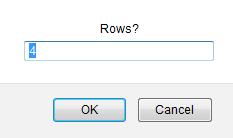
- You can still add and edit this table as you see fit. You also still have the option of turning the borders or headers on or off.
- You will still be able to use the old system until all the bugs are stamped out. The release day is either this Friday or the beginning of next week.
So because I'm not sure what you guys are most concerned about with the new image and text tools I was wondering if there is anything you want me to test out to confirm and hopes or fears. Don't I worry I don't bite nor do the new tools. Is there anything you want me to check out right now Comic Vine Community?
11 Comments