Can someone please explain to me how?
How do I create spoilers on this site?
Okay so right above where the text box is it will say "spoiler" on the very left hand side. When you click on it, every letter you type will be covered by a white box until you click it again.
right next to it will be "Spoiler block" you click on that and then a slim red bar will appear next to whatever you type. When you're done typing the spoiler block, hit "enter" or return on your keyboard then click "spoiler block" again.
Hope that helps @iamoptimusprime
Okay so right above where the text box is it will say "spoiler" on the very left hand side. When you click on it, every letter you type will be covered by a white box until you click it again.
right next to it will be "Spoiler block" you click on that and then a slim red bar will appear next to whatever you type. When you're done typing the spoiler block, hit "enter" or return on your keyboard then click "spoiler block" again.
Hope that helps @iamoptimusprime
What about for an Image?
@iamoptimusprime: Click spoiler block then click and drag the image onto your text box, type whatever you want then click spoiler block when you're done. You can also click "img" up on the header of the text box, but I feel that clicking and dragging your image is easier.
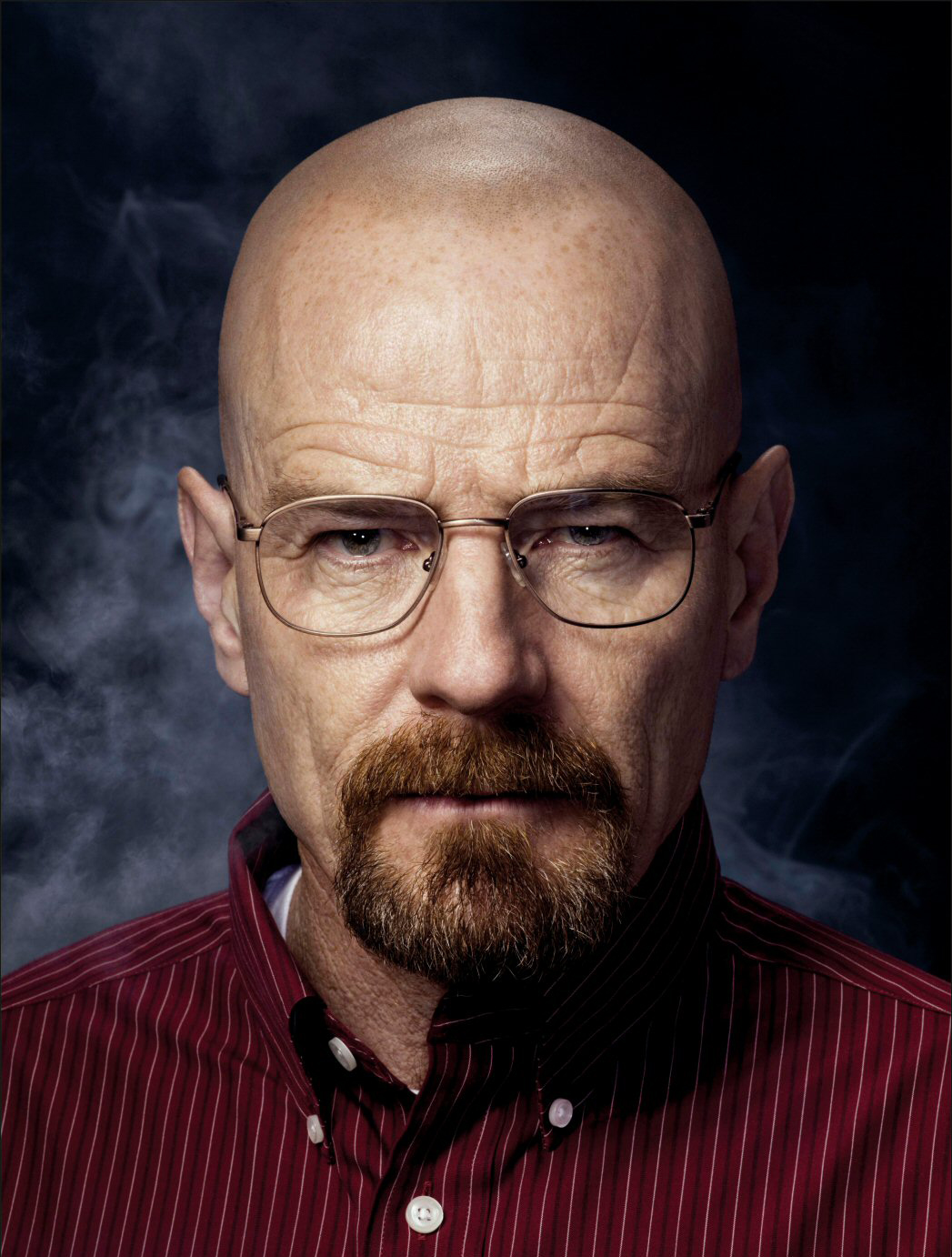
@iamoptimusprime: Click spoiler block then click and drag the image onto your text box, type whatever you want then click spoiler block when you're done. You can also click "img" up on the header of the text box, but I feel that clicking and dragging your image is easier.
Thank you very much.
@iamoptimusprime: No problem. (:
Please Log In to post.
Log in to comment