URL:
http://www.comicvine.com/saya-takagi/4005-85261/images/
http://www.comicvine.com/saeko-busujima/4005-84395/images/
(All Image Galleries, but I'm highlighting these two as examples.)
Browser: FireFox
OS: Windows XP
Description:
Okay, this is a tad complicated to explain, but I'm adding some image examples to make things a touch more clear. I've been adding images into the galleries of some of the HIGHSCHOOL OF THE DEAD series cast. Adding for characters then going back and making sure to add any images that include other characters into their respective galleries. I was surprised when I would hit "Add new miage(s)" then "Search the site" option on the site that there were pictures missing in the search that I knew I uploaded into the gallery I was scrolling through.
It seems the 17th and 18th images in a gallery wont appear in a "Search the site" option in the browser.
Here is an example of what I was seeing while I was using the "Search the site" option to browse the image gallery of Saya Takagi.

Now, this picture below is an image from Saya Takagi's actual image gallery. You will see that the two images that I highlighted don't appear in the above search.

I know that this isn't just a bug with these two images or Saya's gallery. I also tested this on the image gallery of Saeko Busujima, and several other galleries.
"Search the site" results for Saeko Busujima.

Actual character gallery with these two images missing.
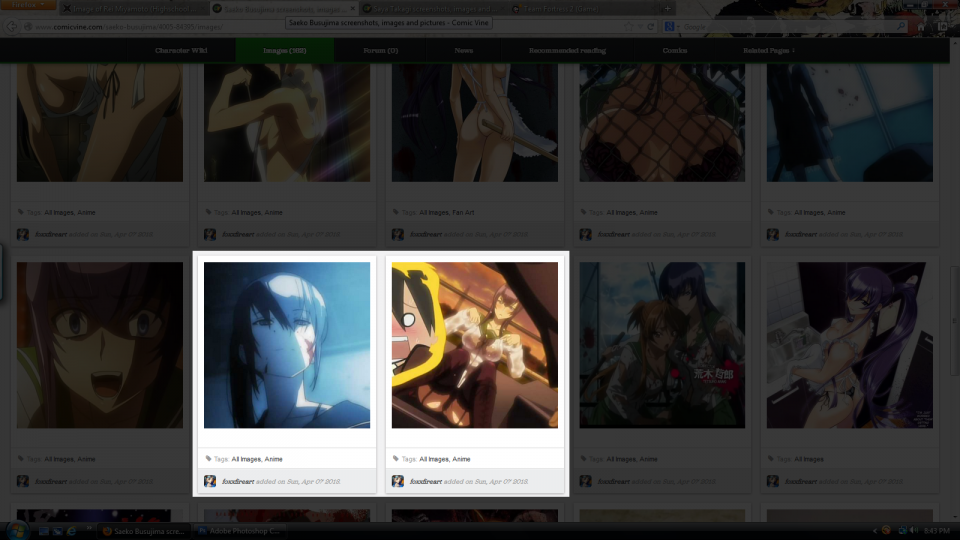
So far, it only appears to be effecting the 17th and 18th images in an image gallery. I went through the entire Saeko Busujima image gallery to confirm that only these two are missing from the search.
Please note that after I posted this bug report that I continued to post images in these character's galleries. If you check these character galleries now the missing images could be different than in the examples I show above.
Log in to comment